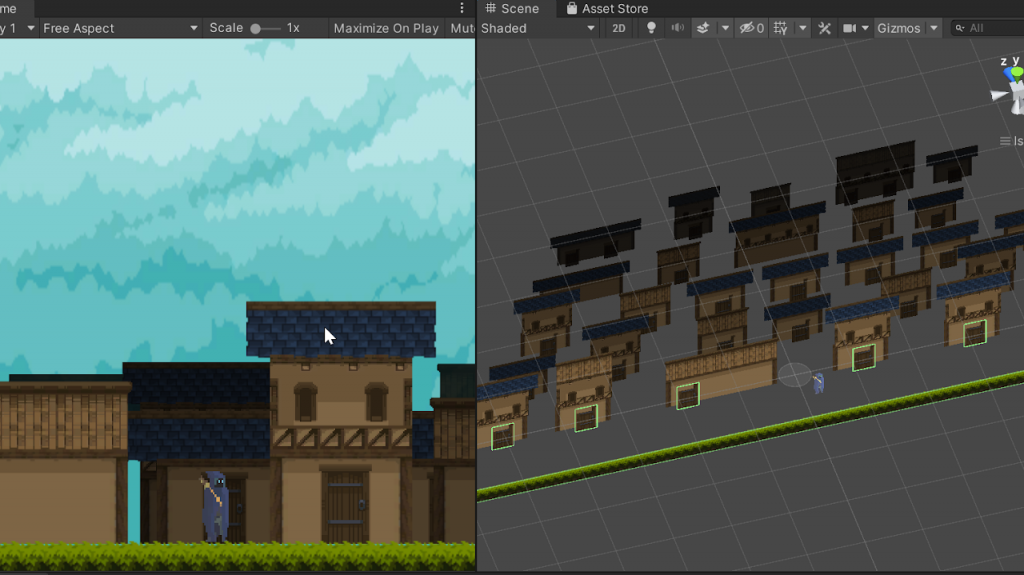
A Unity2D plugin that takes your existing sprites and auto-creates a 2D isometric / side-scrolling town for you.
Download from the Unity Asset store: https://assetstore.unity.com/packages/tools/level-design/pixeltown-generator-234659
(launch-discount: 50% off in February!)
Tutorials
Note: requires a tileset! Either create your own or use a free 3rd party tileset e.g.: https://anokolisa.itch.io/high-forest-assets-pack - although you might need to manually split the spritesheet, depending on how closely it was designed for Unity's import tools.
PDF Documentation
https://drive.google.com/file/d/1D8-5aoT1Nnb9wdzZ1mvO-XJRm7lFZMX4/view
Create a Town in 3 easy steps
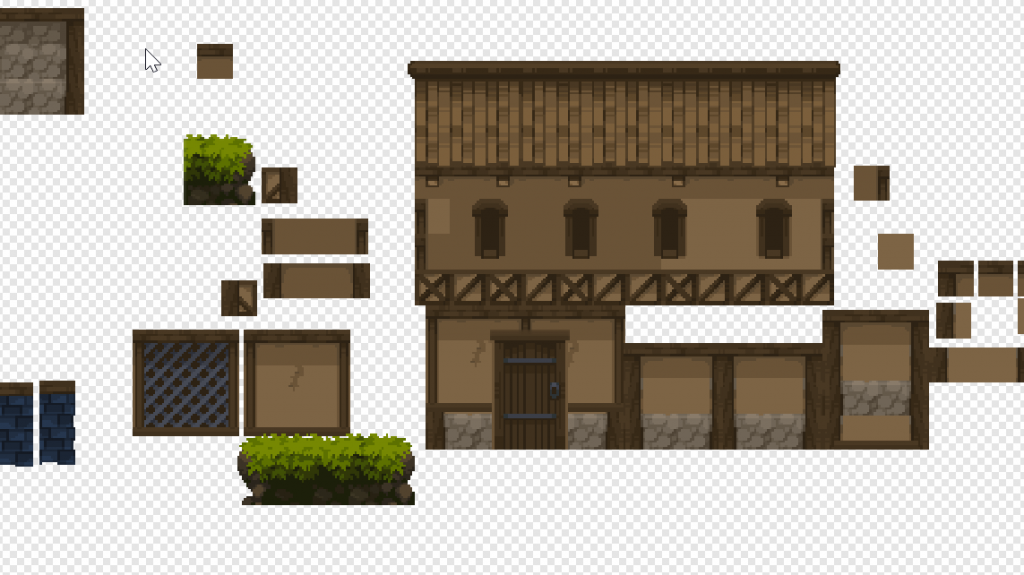
Import your tileset/sprites
Create a tileset in a sprite editor, or download from the internet / purchase from asset store.
Convert to standard Unity sprites using the UnityEditor / 3rd party tools.
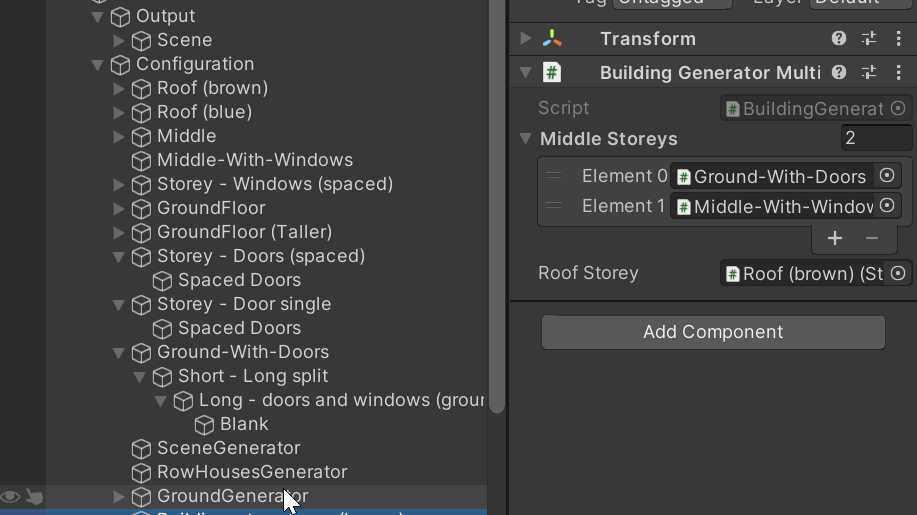
Define rules for your town
Pick tiles to make a floor: a left-edge, random middle, and a right edge
Construct multiple types of floor using different rules and different tiles
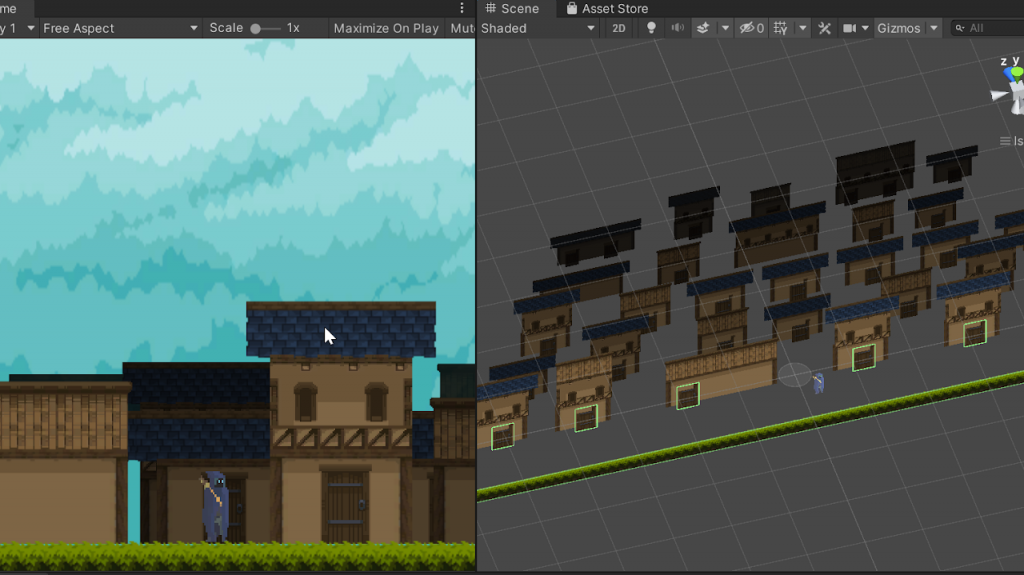
Press "Generate"
Add a 'Tester' to your scene, configure it, and hit the Generate button. Each generation is a new random town using your rules and your tileset